Internet Connection Errors When Using the Check For Updates Command
Before submitting a helpdesk ticket, verify that your internet connection is working by opening a browser and going to a major website such as Yahoo, MSN, or Google. If you can connect to those sites but cannot connect to the main Software Republic site (http//www.softwarerepublic.com), then our servers must be down for maintainance. If you can connect to the Software Republic site but RainCAD still gives an internet connection error, then your problem has to do with Firewall and/or Proxy settings.
Firewalls
Firewalls offer users protection by monitoring and restricting incoming and outgoing network traffic. There are many firewalls out there and this support record cannot cover specific details on each one. In general, most firewalls come defaulted to allow users using an Internet browser unrestricted access to the internet, however, they do not allow applications such as AutoCAD and RainCAD access to the internet. As far as the firewall is concerned, RainCAD could be a trojan application trying to show a pop-up or download malicious software onto the machine.
To allow RainCAD to download it's updates, you must configure your firewall to allow AutoCAD, NOT RainCAD, access to the internet. RainCAD runs within AutoCAD so when it makes a request to our update server, it is actually AutoCAD making the request. Refer to you firewall documentation or contact your system administrator for details on how to unrestrict AutoCAD's access to the internet.
Windows XP Firewall Example
Open Windows Firewall from your Control Panel. Then switch to the Exceptions tab. You should see something similar to this:
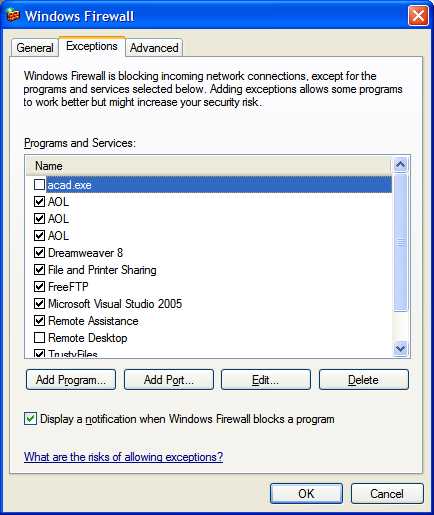 Click on the Add Program button to add AutoCAD to the exceptions list.
Click on the Add Program button to add AutoCAD to the exceptions list.
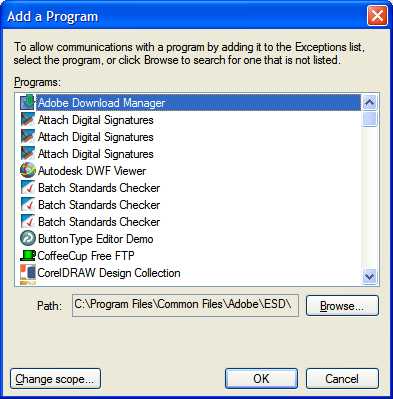 Click the Browse button to search for the Acad.exe file.
Click the Browse button to search for the Acad.exe file.
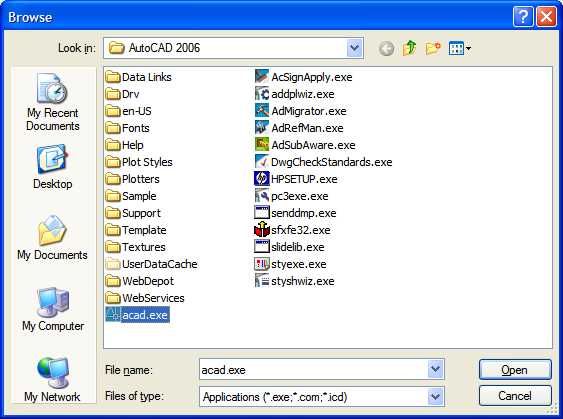 Note: AutoCAD is typically installed in the c:\Program Files\AutoCAD 200(x) folder
Find the Acad.exe file and click Open to add AutoCAD to the firewall exceptions list. This will allow AutoCAD and RainCAD access to the internet.
Note: AutoCAD is typically installed in the c:\Program Files\AutoCAD 200(x) folder
Find the Acad.exe file and click Open to add AutoCAD to the firewall exceptions list. This will allow AutoCAD and RainCAD access to the internet.
Back to All Topics