Line Style Characteristics
Line Style Characteristics
Line Style Characteristics
The Line Style Characteristic settings appear at the top of the application just below the menu system and main toolbar icons.
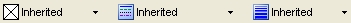
Color Line Style Line Width
By default, each setting is assigned to Inherited. Inherited simply means the entities drawn on the screen will take on the properties or adopt the characteristics of the current drawing layer as assigned in the Layer Manager.
For example, suppose the current drawing layer is set to a Building layer. In the Layer Manger the color is set to Black, the line style to Continuous, the width to 0.833 and the scale to 1. All entities drawn on the screen on the Building layer will have these characteristics. If any of the settings are changed in the Layer Manager, all entities on this layer will change to reflect the new settings.
Now suppose the current drawing layer is still set to the Building layer, but the Color drop down is changed from Inherited to Gray. The Line Style drop down is left on Inherited, the Line Width is now set to 0.50 and the scale is left at 1 in the Layer Manager. The next entities drawn on the screen will be on the Building layer but will have a Gray color, a Continuous line style, a width of 0.50 and a scale of 1.
If the characteristics in the Layer Manager are changed for the Building layer, the characteristics of the entities drawn on the screen with settings of anything other than Inherited will not change.
These adjustment features will allow you to draw multiple entities with different characteristics on the same drawing layer.
The following illustration is a landscape berm with entities drawn in three different colors, with three different line styles, in three different widths all drawn on the same drawing layer.
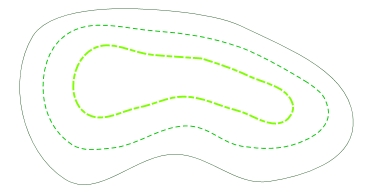
Landscape berm with different line characteristics all on the same layer.
To adjust a characteristic setting:
-
Click on the drop down arrow and choose a new setting from the list, or type a value in the Line Width text box and press the Enter key.
Note:
Back to All Topics