Diameter Dimension
Diameter Dimension
Diameter Dimension
Menu: |
Draw
 Diameter Dimension Diameter Dimension |
Toolbar Icon: |

|
The Diameter Dimension command
will allow you to dimension the radius of a circle.
To draw a diameter dimension:
Select the Diameter
Dimension command from the Draw
menu or click on the toolbar icon.
Click a point on a circle.
- Drag the mouse to
the desired location for the dimension text and click a second point
to complete the command. A small plus sign (+) will be placed
at the base point of the diameter dimension.
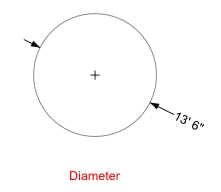
Notes:
Back to All Topics