Blog Post
-
Top Features of Pro Contractor Studio Every Landscape Architect Should Know
April 30, 2025
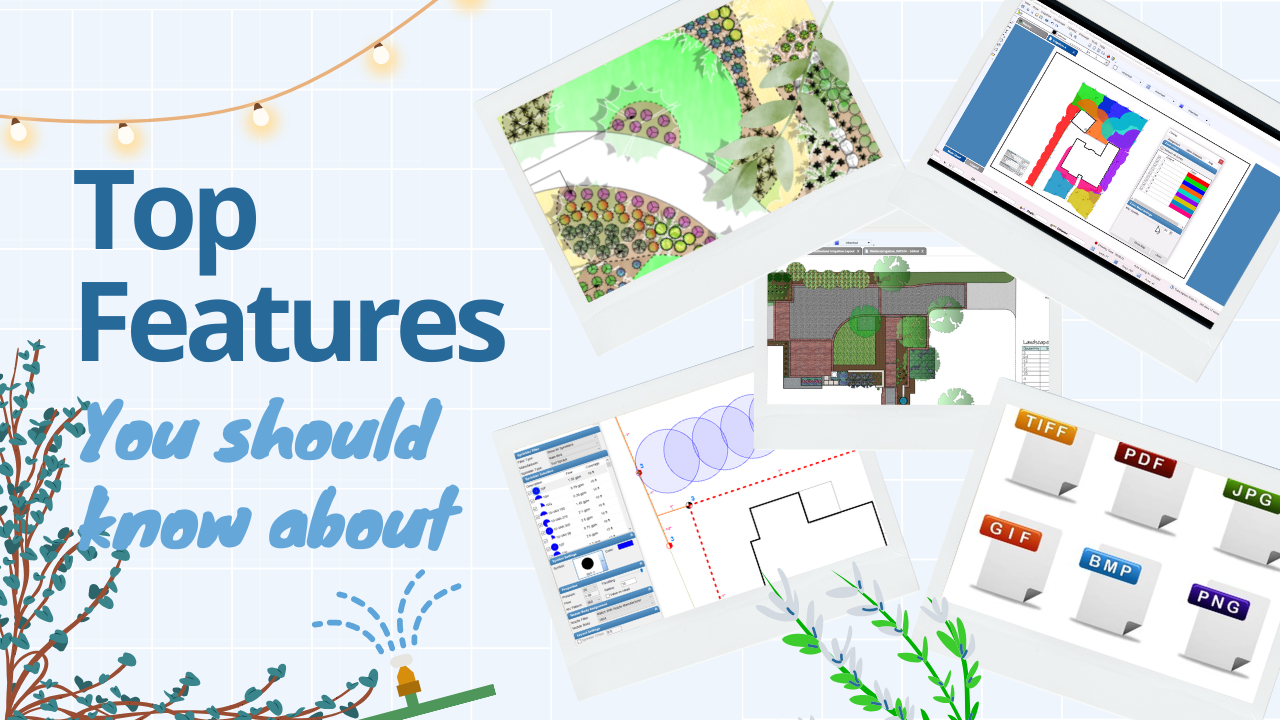
Introduction
In the world of landscape architecture, precision, efficiency, and versatility are everything. Whether you're designing a small residential yard or a large commercial site, the right software can make or break your workflow. Pro Contractor Studio is built specifically for landscape professionals, offering a powerful suite of tools tailored to meet the needs of today’s demanding design projects.
If you haven’t explored its full potential yet, here are the top features of Pro Contractor Studio that every landscape architect should know.
1. Scalable 2D Drafting with Industry-Specific Tools
At its core, Pro Contractor Studio offers a robust 2D CAD environment, but with tools designed specifically for landscape professionals. You can easily draft everything from property lines and building footprints to patios, pathways, and plant beds—with built-in templates and scalable precision.
Unlike generic CAD tools, the platform eliminates the need for customization by providing ready-to-use features made for real-world landscaping needs.
2. Comprehensive Plant and Symbol Libraries
Say goodbye to manually drawing or importing plant symbols. Pro Contractor Studio includes an extensive library of preloaded, customizable plant symbols categorized by size, type, and use. Trees, shrubs, perennials, and groundcovers are all at your fingertips.
Each plant can be labeled with both common and botanical names, and grouped logically to match planting design strategies. It's a time-saver that also ensures your plans are clear and professional.
3. Advanced Irrigation Design Integration
One of Pro Contractor Studio’s standout features is its integrated irrigation design capabilities. It supports zoning, sprinkler layout, drip line routing, valve placement, and more—all with real-time water pressure and coverage calculations.
You can also layer your irrigation over your hardscape and planting plans, ensuring seamless coordination between systems. This all-in-one approach removes the need for multiple programs.
4. Intelligent Drainage and Grading Tools
Drainage is often overlooked until it becomes a problem. Pro Contractor Studio helps you plan proactively with grading tools and symbols for swales, berms, French drains, catch basins, and more. You can visualize how water will move through the site and incorporate these elements directly into your base plan.
5. Integrated Lighting Layout Options
Whether you’re lighting up walkways, garden beds, or focal points, Pro Contractor Studio allows you to map out your outdoor lighting zones with standard symbols and flexible labeling. This helps ensure your lighting is integrated from day one, not treated as an afterthought.
6. Estimating and Proposal Tools
Design is only part of the job—pricing and presentation matter too. Pro Contractor Studio includes tools for generating material takeoffs, cost estimates, and professional-looking proposals. You can build a bill of materials and export estimates directly from your plan, saving time and improving accuracy.
7. Layer Control and Visibility Management
The software gives you complete control over layers, helping you isolate irrigation, lighting, hardscape, plantings, and site elements individually. Turn layers on and off, color code them for easy reading, and reduce visual clutter when reviewing or presenting your plan.
8. Compatibility with DXF, PDF, and Other Formats
Whether you're collaborating with architects, civil engineers, or clients, Pro Contractor Studio makes it easy to share files. Export your drawings as PDFs for print, or DXF files for use in other design platforms. You can also import base maps, site plans, and survey drawings to kick off your designs.
9. User-Friendly Interface for Fast Learning
Despite its professional capabilities, Pro Contractor Studio is designed to be intuitive. The learning curve is gentle, especially for landscape professionals familiar with design workflows. Plus, online tutorials and built-in help tools make it easy to pick up new features.
Conclusion
For landscape architects who want power, precision, and flexibility in one package, Pro Contractor Studio delivers. From its CAD-based drafting tools and irrigation design system to its estimating and lighting features, this software is built to support every phase of the landscape design process.
If you're ready to streamline your workflow and elevate your project presentations, mastering these top features of Pro Contractor Studio is a great place to start.