Blog Post
-
How Landscape Designers Can Scale Their Business with CAD Software
February 13, 2025
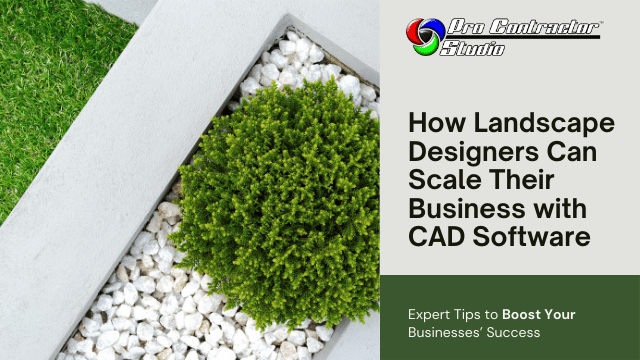
How Landscape Designers Can Scale Their Business with CAD Software
In today’s competitive landscape design industry, efficiency and precision are key to business growth. Traditional hand-drawn designs are becoming obsolete as clients demand faster turnaround times and more detailed visualizations. This is where CAD (Computer-Aided Design) software becomes an invaluable tool. By integrating CAD software into their workflow, landscape designers can improve accuracy, enhance collaboration, and scale their business efficiently.
1. Improve Design Accuracy and Efficiency
CAD software allows landscape designers to create precise, scalable 2D designs with automated tools that reduce errors. Features like pre-built templates, object libraries, and automated calculations eliminate the need for manual drafting, saving both time and effort.-
Precision: CAD ensures accurate measurements and scaling for irrigation, lighting, and drainage systems.
-
Time Savings: Automated tools speed up the design process, allowing designers to take on more projects.
-
Error Reduction: Built-in validation tools help identify potential design flaws before implementation.
2. Enhance Client Presentations with Detailed 2D Plans
With advanced CAD software, designers can generate highly detailed 2D layouts that help clients visualize the final landscape before construction begins. This leads to better decision-making and higher client satisfaction.-
Comprehensive Layouts: Clearly define plant placements, hardscapes, and irrigation systems.
-
Layered Designs: Organize different elements for better clarity and easy modifications.
-
Better Client Communication: Clear, precise plans help clients understand the design vision and make informed choices.
3. Streamline Collaboration and Project Management
Collaboration is essential in large-scale landscape projects that involve multiple stakeholders, including architects, contractors, and irrigation specialists. CAD software facilitates efficient communication by providing standardized, easily shareable design files.-
Version Control: Keep track of design revisions and feedback.
-
Seamless Integration: Export files to share with other professionals using different software tools.
4. Increase Profitability Through Cost Estimation Tools
Many CAD programs include cost estimation features that help designers calculate project expenses, from materials to labor. Accurate cost projections allow designers to price their services competitively while maximizing profitability.-
Budgeting: Generate detailed cost breakdowns for clients.
-
Material Optimization: Reduce waste by selecting the most cost-effective materials.
-
Competitive Bidding: Provide accurate quotes that give you an edge over competitors.
5. Stay Ahead with Sustainable and Smart Design Trends
Sustainability is becoming a priority in modern landscape design. CAD software helps designers incorporate eco-friendly solutions such as rainwater harvesting, native plant selection, and energy-efficient lighting into their plans.-
Water-Efficient Irrigation: Optimize irrigation system layouts for minimal water waste.
-
Sustainable Plant Selection: Choose native plants suited to local climates.
-
Green Infrastructure: Integrate permeable surfaces, green roofs, and bioswales.
Conclusion
Adopting CAD software is a game-changer for landscape designers looking to scale their business. By improving accuracy, enhancing client presentations, streamlining collaboration, optimizing costs, and embracing sustainability, designers can take on more projects and increase profitability. Investing in the right CAD tools today can set your landscape design business on a path to long-term success.Would you like a personalized recommendation on the best CAD software for your business? Let us know in the comments!
-